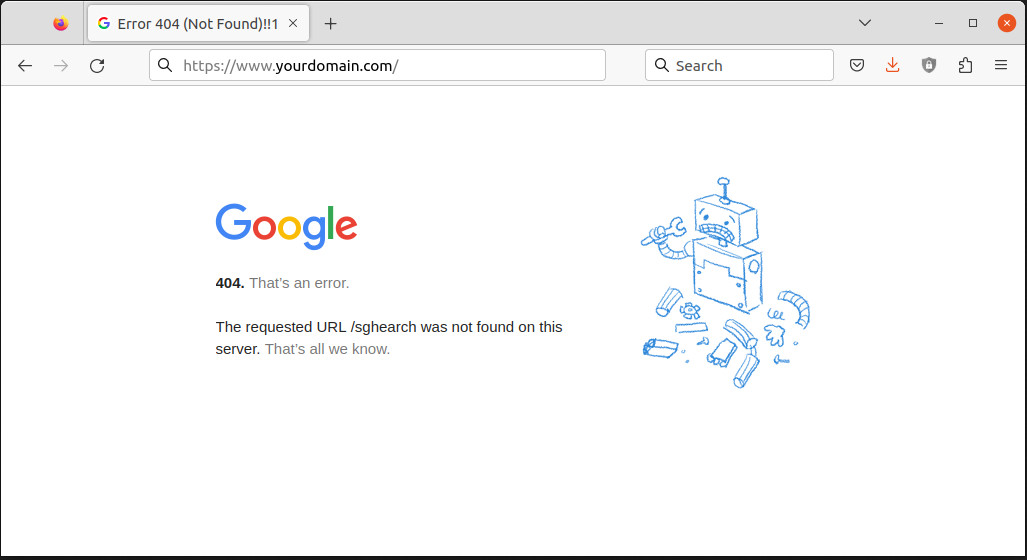Is your Blogger blog’s custom domain not working without WWW? What can you do to fix the problem with naked domain not showing up your Blogger blog?
With a custom domain, you can establish yourself as a professional blogger with a brand identity and catchy web address. This means you don’t have to use rather boring Blogger URL yourblog.blogspot.com to reach your blog. You blog visitors enter your domain URL.
To match the general user experience, we want both the www and non-www version of our domain to show the website.
- https://mydomain.com
- https://www.mydomain.com
In this guide, let us see how we can set up custom domain with our Blogger.com blog and also set up the blog to work with naked (non-www) domain address.
You can enter A-records, which links your naked domain (example.com) to an actual site (www.example.com). If you skip this step, visitors who leave off the “www” will see an error page. (Source: Google Support)
Blogger Custom Domain Setup
To point your Blogger blog to your custom domain name, you need to set up your domain settings by updating your Blogger account and your domain DNS Zone File. Read how to set up your Blogger blog with custom domain.
You can add a custom domain for your Blogger.com blog via the settings page for the blog. Under the publishing settings section, you will find the option to add a custom domain. You will have to add relevant DNS records (CNAME records) too.
- Log in to your domain registrar account (Godaddy, Namecheap, etc.)
- Go to the DNS record settings page for the domain.
- Edit the www CNAME record and change it to ghs.google.com.
- Add the other unique CNAME and its value as provided by Blogger.
- Now, your domain name with www shows your Blogger/BlogSpot blog.
Blogger.com does not allow blogs to be hosted at naked domains (ex: yourdomain.com). You need to add a top-level domain (www.yourdomain.com) or subdomain (blog.yourdomain.com).
If your Blogger custom domain is not fixed properly, the naked domain (without www) might not show up and take the user to an error page.
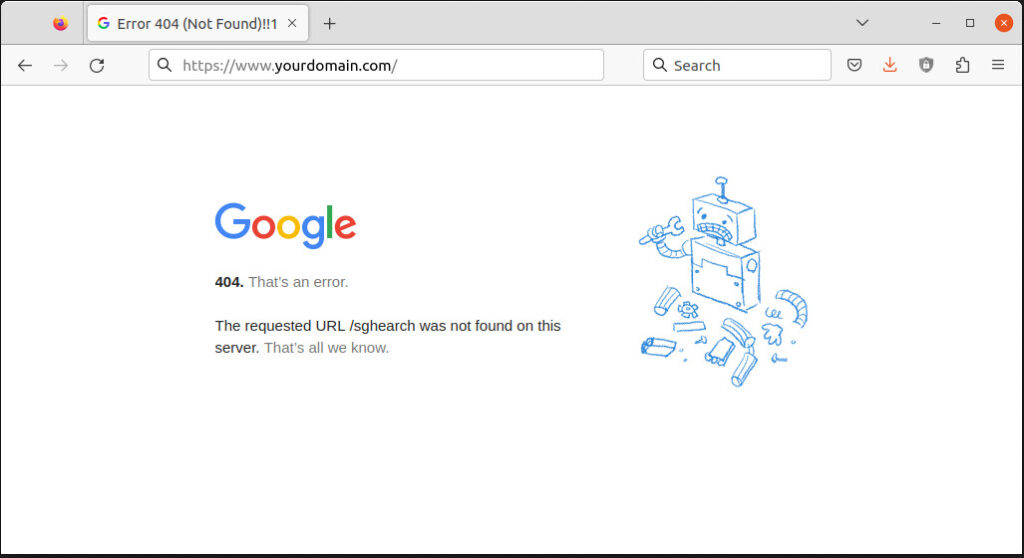
How to Fix Blogger Custom Domain Not Working Without WWW?
If your Blogger.com blog is not working with custom domain without WWW, you need to make sure that the naked domain is pointing to the same blog as your www sub-domain.
Solution # 1 — Change Your Domain DNS “A” Records
You can add A Name records for your domain name so that the Blogger blog with custom domain shows up without www as well.
Step 1: Create separate “A” records in your domain’s DNS settings for each of the Google IPs for Google services. You can do this within your domain registrar’s dashboard.
216.239.32.21
216.239.34.21
216.239.36.21
216.239.38.21
Enter your domain name in the format example.com, and list the IP addresses shown below in the “A” section. You’ll need to create four separate A-records which point to four different Google IPs. For each A record, the host name should be @. By defining the host @, you are telling the domain registrar/handler to visit the defined IPs for naked domain without www.
For instructions on configuring separate A records, please refer to the instructions provided by your domain registrar. For Godaddy, visit Manage DNS under the segment Adding or Editing A Records.
Step 2: Delete any old A record in your domain’s DNS records.
Any existing A record will lead to your website naked domain (http/https without www) being routed to your old server (generally the parking page provided by your registrar).
Step 3: When using the A record option, make sure to redirect the naked domain to www in Blogger settings. You can do so via the settings page for the blog in Blogger.com. In the settings page, find the section for custom domain settings. In this section, enable the “Redirect domain” settings to redirect naked domain (http://example.com) to the www sub-domain (http://www.example.com).
This should fix your Blogger custom domain error of your Blogger blog custom domain not working without WWW. Check it out yourself by typing the blog’s custom domain without www in your web browser.
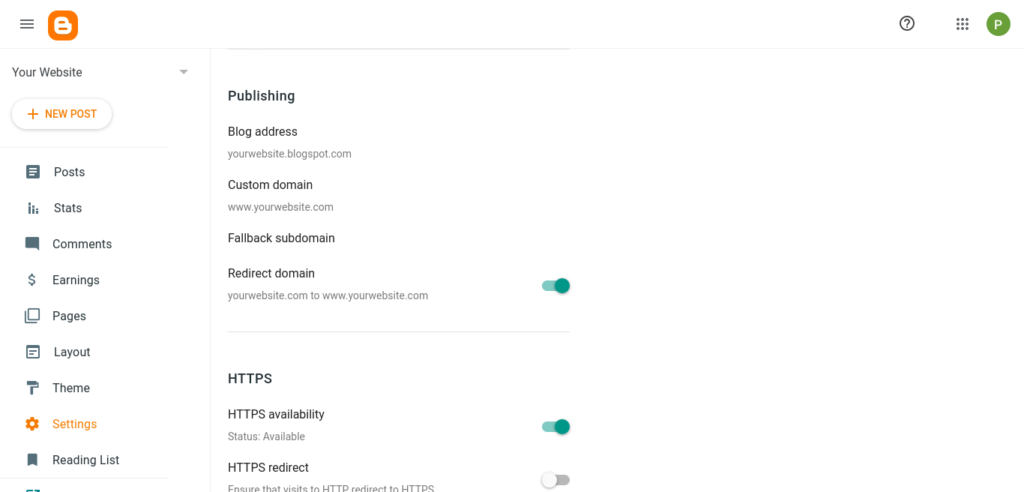
Don’t forget this: Make sure to enable redirection of the naked domain to www in your Blogger.com blog’s settings. Else, Google servers might not recognize your request without www.
Solution # 2 — Redirect Naked Domain to WWW
You can fix the problem by redirecting the naked (http://) domain to www subdomain directly with your domain registrar.
When you want your naked domain to show your blog at www, redirect it to www. You can do this at the domain registrar level or with your domain’s name server (if different). This redirects all domain visitors to the www version even before they reach Blogger web servers requesting our blog. Do not forward the www subdomain.
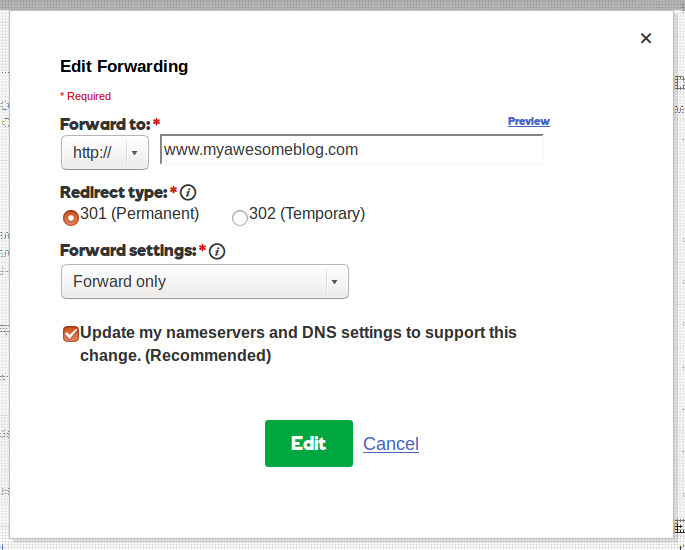
Important, don’t forget this: Make sure to enable redirection of the naked domain to www in your Blogger.com blog’s settings. Else, Google servers might not recognize your request without www.
Once you have added the necessary A name records for your domain or redirected the non-www to www domain at the domain registrar (name server) level, your blog will show up for both www and non-www.