In WordPress blogs, the URL of the webpage (permalink structure) does not only influence its search engine ranking, but also affects the efficiency of your website. It’s important to have the right URL structure that allows your WordPress blog to load faster and handle lots of visitors.
In WordPress, you can choose between several URL structures for post pages: starting with date of the post, year and month, post ID, author name or category as well as just the post title.
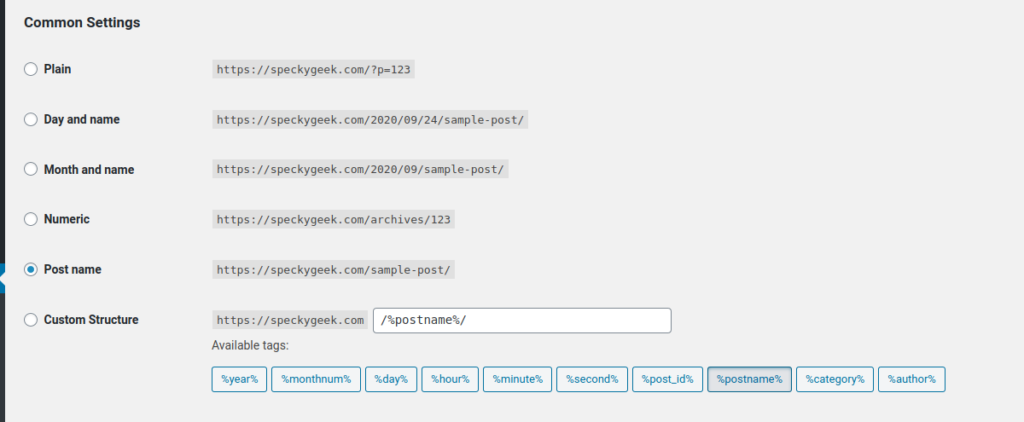
Unless you are going to have hundreds of posts on your WordPress website or, maybe, huge traffic, use the Post Name permalink structure. It looks elegant and is also great for SEO.
You need to use the post name slug along with post ID in the permalink structure if your website / blog will have a huge volume of content. It will make database queries efficient, and there won’t be any SEO issue either.
Understanding WordPress permalinks
Pretty permalink triggers database query: WordPress allows these fancy permalink structures by storing rewrite rules. When WordPress gets a request for a URL, it has to parse it to determine what the browser is actually looking for. The blogging platform has a set of rules that are built whenever new content is added to WordPress. It compares the requested URL with the entire set of rules. When one of them matches, the related content is served.
If the permalink structure begins with category, author or post title (any text field), WordPress has to sift through lots of data to get the correct content.
To solve this issue, WordPress stores lots of information in its database. The amount of this data can be significantly high for large websites, and may lead to difficulties.
Make database query efficient: If the permalink structure begins with a static numeric value such as the post ID or date, the whole search gets limited to a smaller data range. This reduces the load on server significantly and optimizes it for high traffic and content, thus improving the blog’s performance.
Hence, you should use the post ID in your permalink for websites with lots of content. If you have thousands of pages on your blog, it is better to use the following permalink structure.
/%post_id%-%postname%/
Make sure to end your structure with either %post_id% or %postname% (e.g. /%year%/%monthnum%/%day%/%postname%/) so that each permalink points to an individual post.
For performance reasons, it is not a good idea to start your permalink structure with the category, tag, author, or postname fields. The reason is that these are text fields, and using them at the beginning of your permalink structure it takes more time for WordPress to distinguish your Post URLs from Page URLs (which always use the text “page slug” as the URL), and to compensate, WordPress stores a lot of extra information in its database (so much that sites with lots of Pages have experienced difficulties). So, it is best to start your permalink structure with a numeric field, such as the year or post ID.
WordPress expert and plug-in developer Joost de Valk uses just post names in his permalink structure. His website has lots of posts, but it’s pretty fast.
To be honest, using just the post title in permalink is the best in terms of search engine optimization. Joost suggests using a caching plug-in such as WP Super Cache to optimize performance.
However, WordPress’ Matt Mullenweg says he prefers the “year/month/post-title” permalink structure. He uses this permalink structure on his website Ma.tt, and says it’s the best option for WordPress.
I am personally unsure about what to do. You can see this blog uses just post names in the permalink structure. I won’t change it until I am sure that it’s actually not a good option. I will update you via this blog when I come to a conclusion. However, for those who are yet to start a WordPress blog or have just a few posts, beginning the permalink with post ID or date should be ideal.
Conclusion
While deciding the permalink structure for your WordPress blog, choose a permalink that begins with the post ID or date or year and month, and ends with the post name.
If you have a WordPress blog with some other permalink structure, change it to a more efficient one to improve performance and scalability of your blog.
Use Redirection WP plugin to fix the 404 (Page Not Found) errors caused due to changed permalink and set a 301 (Page Moved Permanently) redirection so that your visitors and search engines reach the correct page. This way you will not miss any search engine juice and visitors from old links.
If your blog has just a few posts, try to define the 301 redirection directly in the .htaccess file. It might be a bit of effort, but will save your WordPress installation from the burden of an extra plug-in. Following is the format for a 301 redirection entry in .htaccess file.
Redirect permanent /oldpage.html http://www.example.com/newpage.html

